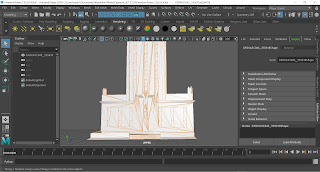Capstone Week 2 - January 22 - 28
Issues! Get your Technical Issues!
The goal for this week was to iron out how I was going to build the experience within Unity.
My project needs the following in order to function correctly:
- Pass-through AR/VR
- Plane detection
- Depth sensing
- Interactable elements such as buttons that can be pushed and objects that can be grabbed
There are several methods to begin developing a pass-through mixed reality experience.
-
Using Unity's Mixed Reality template (available with Unity version
2022.2.9f1)
- The downside is that developers cannot see pass-through while testing on the laptop.
-
I would need to build the app and test it on the headset to see how the
mixed reality is deployed.
- With the Meta Oculus Integration
-
The downside is that it is more difficult to make interactions such as the
raycaster.
- Building from scratch with Unity's Interaction Toolkit, which should allow for the app to be built on more devices.
Ultimately, by the time I needed to check in with the class, my project was corrupted as I tried to mix the Oculus Integration with the Unity Interaction Toolkit.
Scavenging for Models
I was able to find a model of the Miami Freedom Tower that was designed in Sketchup. The designer (RobG) made it available for download, and I definitely downloaded it hoping to save time, but there is always a catch!
The Sketchup file extension was not compatible with Maya, so I needed a way to convert the file without using a "sketchy" site.
I ended up using an extension for Blender called Sketchup Importer 0.23.0, and followed this tutorial to figure out how to add the extension, open the file, and save it as a .fbx file (which can be opened in Maya).
The topolgy for the sketchup file was a bit messy, so I knew this would be an issue that would need to be addressed when I went to add textures.
Another technical issue was the quality of the shadows.
I was able to make the necessary adjustments by following along with this
tutorial.
At some point I lost some of my textures, and that was because I had not setup a render pipeline. Once I chose Unity's Universal Render Pipeline things got colorful. To fix this I followed this video and just applied a new material to any lingering purple objects.
Finally, I plopped the Miami Freedom Tower into a Unity scene, just to get an idea of how a user might see the massive scale of the model from a low angle. This is going to be a key moment in the experience and I want to work out the any issues early.